Apps to make Twitter more effective for scientists
What are the best free tools and services to make Twitter more productive for researchers, scientists and science communicators?
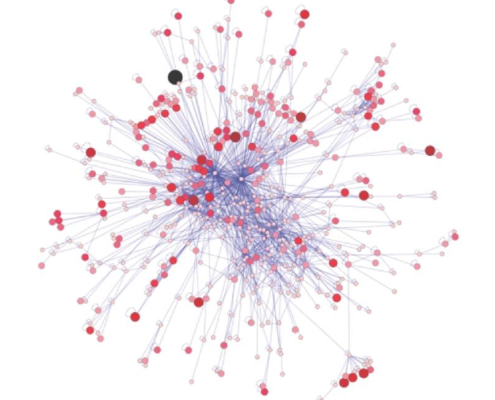 [This guide was updated in May 2021]
[This guide was updated in May 2021]
Twitter’s newsfeed is designed to be basic and addictive.
This is fine for the casual user. But researchers and science communicators need to do many other things on Twitter than just scrolling down the newsfeed, retweeting, and tweeting.
So I have decided to list some of the best free tools and third-party services based on my own experience in science communication and the feedback I get from the scientists who attend my workshops. These apps ensure that you get all the networking gains from being active on Twitter, without being distracted and losing focus on the job at hand.
[This is a blog post version of a Tweetorial, which can be seen here.]
I am going to start off with social media management platforms.
Social media management platforms allow you to monitor your research field on several accounts and platforms at a time, and to schedule posts. They are a big time saver, and let you off the social media hook during periods of deep work. The platforms work for me because they let me ‘forget’ my tweets after posting, and I am therefore not tempted to go back and see how a certain tweet is performing after I posted it! This really helps my concentration.
Hootsuite

Hootsuite
First off among the social media management platforms is Hootsuite, which I have been using for some years now. It does what it should do: Monitors search terms, lists, and hashtags, and lets you schedule posts on multiple accounts so you can easily cross-post one update on another platform. Unfortunately the free version only allows you to schedule five tweets, which takes away some of its usefullness.
For research labs, section and official department accounts Hootsuite is the thing, as it also works well at scale for multiple posters on one main account if you are using the paid version. Hootsuite is a big platform, however, and the downside of this is lagginess. Use the desktop version of Hootsuite.
Buffer
Buffer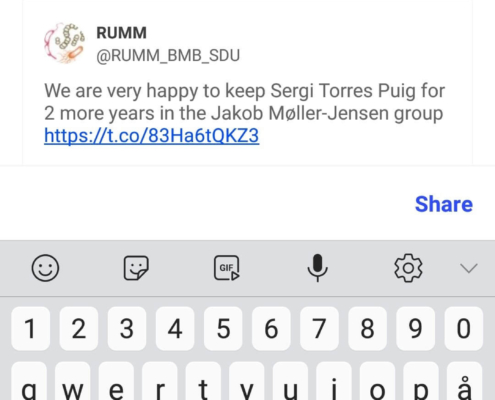 , another SoMe management platform, is easy and straightforward, especially on your phone app. Like Hootsuite you can use it for LinkedIn, Facebook, etc. If I see a tweet that I would like to retweet later, I can swipe it and ‘buffer’ it.
, another SoMe management platform, is easy and straightforward, especially on your phone app. Like Hootsuite you can use it for LinkedIn, Facebook, etc. If I see a tweet that I would like to retweet later, I can swipe it and ‘buffer’ it.
Tweetdeck

Tweetdeck is the simplest social media management platform if you only use Twitter, and not other social media platforms.
If you only use Twitter, and from your desktop, you might as well just use Twitter’s own management platform Tweetdeck however. You are already logged on with your Twitter, and it is speedier than getting in and out of other platforms. The interface is iconic for social media management, is by far the best in terms of keyword and hashtag surveillance, and it allows you to do nifty things like only see tweets with specific phrases from specific tweeters.
Now on to some third-party add-ons that do specific things to make Twitter more effective.
Tweepi

Tweepi
I have been on Twitter for a long time, and this means that over the years I follow thousands of people on multiple accounts. But people move on, and many of the accounts are now dormant, or are used for something else.
Tweepi to the rescue! It allows you to segment followers on location, when they last tweeted, etc. You then just unfollow the people who are no longer active. If you need to quickly follow a defined group of people, then Tweepi makes it easier too.
Tweepsmap
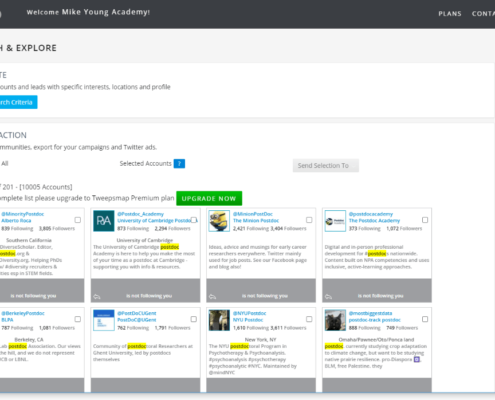 How do you find the right people to follow? There are several add-ons out there that allow you to search for specific terms in people’s bio descriptions. Most are good, but you also have to pay up. Tweepsmap has a no-frills keyword search and follow function that is free.
How do you find the right people to follow? There are several add-ons out there that allow you to search for specific terms in people’s bio descriptions. Most are good, but you also have to pay up. Tweepsmap has a no-frills keyword search and follow function that is free.
Tweetbeaver
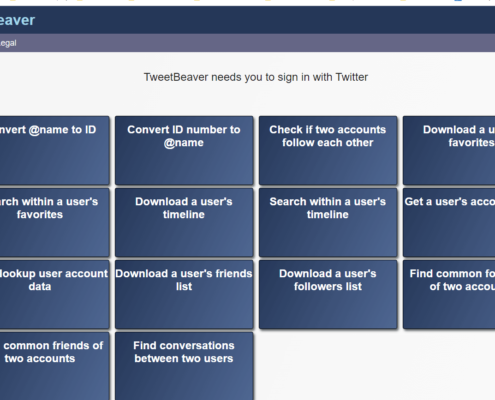
Tweetbeaver
Everything seems to be called Twee- something doesn’t it? Very confusing.
Tweetbeaver has functions that are handy if for some reason you need to export your own, or someone else’s, list of followers, friends or do anything else that involves extracting stuff into a CSV file.
TwitterListManager

TwitterListManager makes it a lot easier to manage your lists
I am a big fan of Twitter’s own native ‘list’ functionality. Lists help you organise your Twitter newsfeed, stay focussed, and only see the tweets that are relevant for a specific networking task. The trouble is, once you have added the people you follow to different lists, it is a hassle to reassign them, or take them off again. You can do it natively on the Twitter platform, but it takes lots of clicks and time.
TwitterListManager to the rescue. It is a no-frills desktop application that does the job. There are a few apps out there that say they can help you manage lists. But this is the only one I know that does the job properly. It is easy to work with, and its free!
IFTTT
Finally IFTTT, or ‘If This Then That’. It’s an app that belongs to what I would call ‘automated social response’ or doing SoMe duty while you concentrate on editing and experimenting. It works by creating chains of conditional statements, called applets.
So you could have an applet that sends you a notification every time someone tweeted something with a specific hashtag. Or send a thankyou message after they follow you.

IFTTT is a way to automate actions on social platforms
The possibilities are endless on IFTTT if everything is interconnected: How about having your home’s lights flashing on and off when someone tweets about your research?
But for scientist users, one application would be to get IFTTT to add a user to one of your Twitter lists (like a list of people for a conference) on a specific research area if they tweeted using a specific scientific phrase.
So that’s it! I hope you liked my review!
The review covers only the free versions of the apps. Much more can be had if you pay for it.
Did I forget any useful Twitter add-ons for scientists and science communicators? Feel free to let me know in the comments!
I appreciate any feedback from other science communicators or scientists!
If you would like to share my original Tweetorial it is here:
Tools to make Twitter more productive for researchers and science communicators. My review of the best 3rd party apps: https://t.co/pLKNwuGup3 #scicomm
— Mike Young (@MkeYoung) October 29, 2020
Does your department, faculty or university need to boost the international impact and career of your researchers? Here is more about my courses in social media for researchers. See other Mike Young Academy services here.












Thanks Mike for updating this list. VERY useful. I am a bit disappointed with Nuzzel no longer being available, but hopefully someone thinks up a replacement!
Thanks for your praise Claus, I plan to look into, and review some Nuzzel alternatives as soon as possible 🙂